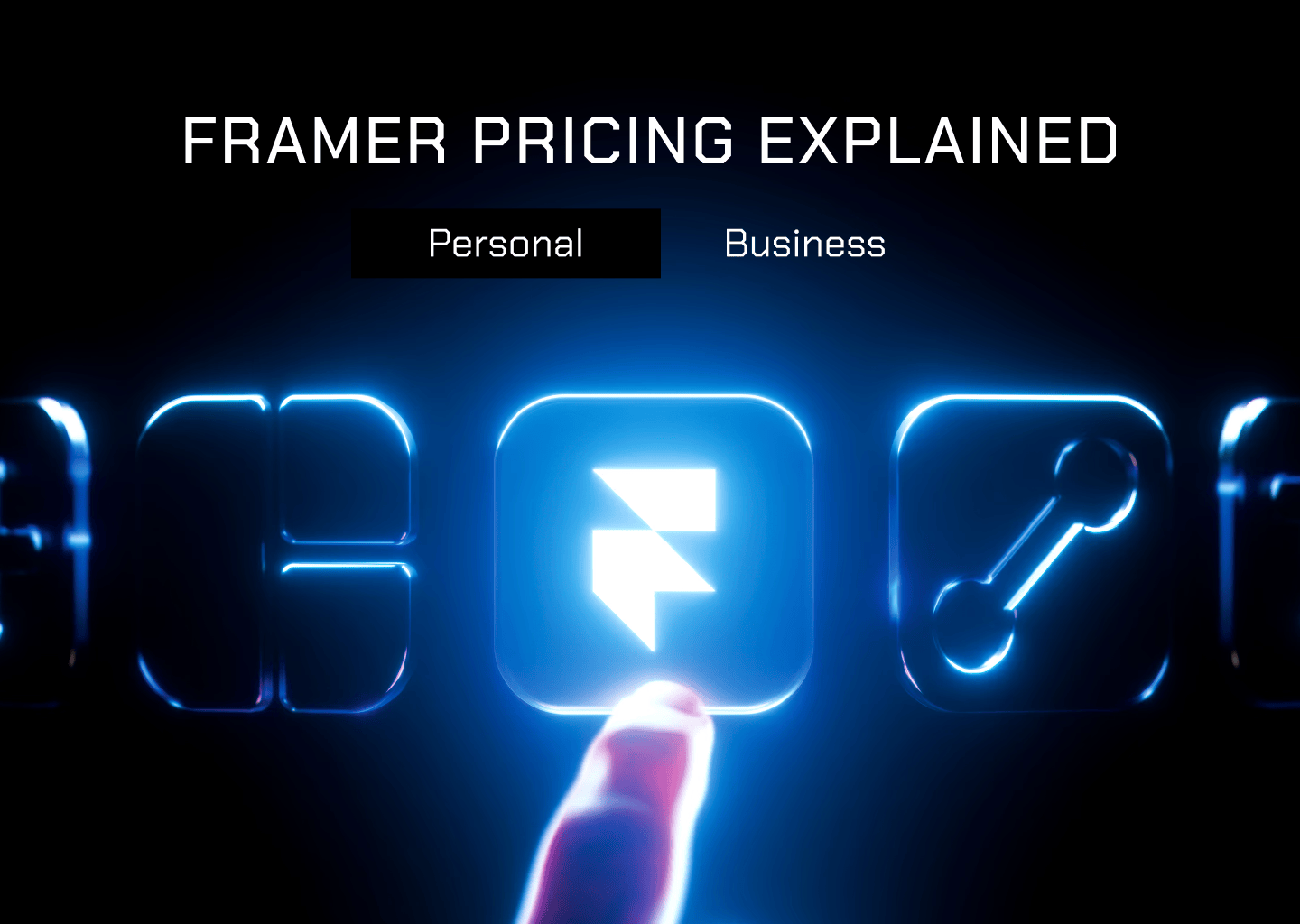The Ultimate Decision-Making Guide for Framer’s Pricing Structure
Choosing the right Framer plan can make or break your website project budget and success. With Framer’s significant pricing restructure in late 2024, many users find themselves confused about which plan offers the best value for their specific needs. This comprehensive guide cuts through the complexity to help you make an informed decision about Framer’s 2025 pricing plans. Visit Framer’s Home Page
Whether you’re a student exploring web design, a freelancer building client sites, or a growing business needing advanced features, understanding Framer’s pricing structure is crucial for maximizing value while staying within budget. This guide covers everything from the free tier to enterprise solutions, including hidden costs, money-saving tips, and practical decision-making tools. Learn More on Framer Help
Understanding Framer’s 2025 Pricing Structure
Framer fundamentally changed its pricing model in November 2024, moving from a mixed site and workspace plan structure to a clearer Personal vs Business categorization. This new structure better aligns pricing with user types and needs, making it easier to choose the right plan. Explore Framer Pricing
Personal vs Business Plans: The Key Distinction
Personal Plans target individuals, freelancers, students, and small teams who need basic collaboration features. These plans offer:
- Monthly or annual billing options
- Up to 3 editors maximum
- Lower editor costs ($20/month per additional editor)
- Basic localization support (2 locales max)
- Standard support channels
Business Plans cater to agencies, startups, and growing companies requiring advanced collaboration and scaling features. These plans include:
- Annual billing only (with significant discounts)
- Up to 10 editors included
- Higher editor costs ($40/month per additional editor)
- Advanced localization support (10-20 locales)
- Priority support with Slack channels
The Complete Plan Breakdown
Plan & Pricing
| Plan | Category | Monthly Price (Annual) | Monthly Price (Monthly) | Pages |
|---|---|---|---|---|
| Free | Personal | $0 | $0 | 1,000 |
| Mini | Personal | $5 | $10 | 2 |
| Basic | Personal | $15 | $20 | 1,000 |
| Pro | Personal | $30 | $30 | 10,000 |
| Launch | Business | $75 | Annual only | 15,000 |
| Scale | Business | $200 | Annual only | 30,000 |
| Enterprise | Business | Custom | Custom | Custom |
Domain, Bandwidth & Storage
| Plan | Custom Domain | Bandwidth | File Storage | CMS Collections |
|---|---|---|---|---|
| Free | ❌ | 100MB | 5MB uploads | 10 |
| Mini | ✅ | 10GB | 500MB storage | 0 |
| Basic | ✅ | 50GB | 1GB storage | 2 |
| Pro | ✅ | 100GB | 10GB storage | 10 |
| Launch | ✅ | 200GB | 50GB storage | 20 |
| Scale | ✅ | 500GB | 100GB storage | 30 |
| Enterprise | ✅ | Custom | Custom | Custom |
Forms, Editors & Version History
| Plan | Form Entries | Max Editors | Version History | Analytics |
|---|---|---|---|---|
| Free | N/A | Unlimited (free) | N/A | ❌ |
| Mini | 50 | 3 ($20/editor) | 3 days | 30 days |
| Basic | 500 | 3 ($20/editor) | 7 days | 30 days |
| Pro | 2,500 | 3 ($20/editor) | 30 days | 30 days |
| Launch | 5,000 | 10 ($40/editor) | 90 days | 90 days + A/B testing |
| Scale | 10,000 | 10 ($40/editor) | 120 days | 90 days + A/B testing |
| Enterprise | Custom | Custom | 180 days | Unlimited |
Extra Features & Support
| Plan | Password Protection | Redirects | AI Features | Localization |
|---|---|---|---|---|
| Free | ❌ | ❌ | Basic, 1 free (5,000 words) | Community |
| Mini | ❌ | ❌ | Wireframer unlimited | 2 max ($15/locale) |
| Basic | ✅ | ❌ | Wireframer unlimited | 2 max ($15/locale) |
| Pro | ✅ | 100 | Wireframer unlimited + Workshop extended | 2 max ($15/locale) |
| Launch | ✅ | 250 | Wireframer unlimited + Workshop extended | 10 max ($40/locale) |
| Scale | ✅ | 500 | Wireframer unlimited + Workshop extended | 20 max ($40/locale) |
| Enterprise | ✅ | Unlimited | Wireframer unlimited + Workshop unlimited | Custom |
Personal Plans: Perfect for Individuals and Small Teams
Free Plan - $0/month
The Free Plan remains Framer’s most generous offering for experimentation and learning. It includes surprisingly robust features that allow you to build and test complete websites without any upfront investment. Explore Framer Pricing
Key Features:
- Unlimited projects for testing and development
- 1,000 pages shared between CMS and custom content
- 10 CMS collections for dynamic content management
- 5MB file uploads for basic media needs
- 100MB monthly bandwidth
- SSL certificate included for security
- Framer subdomain hosting
Limitations:
- Cannot connect custom domains
- Includes “Made in Framer” watermark
- Limited to 1,000 monthly visitors
- No collaboration features
Best For: Students learning web design, testing Framer’s capabilities, creating design templates, or building “coming soon” pages. Check Out Student Discounts
Mini Plan - $5/month (Annual) or $10/month (Monthly)
The Mini Plan serves as the entry point for professional website publishing, perfect for simple landing pages and basic business presence. Explore Framer Pricing
Key Features:
- 2 pages maximum (typically homepage + 404 page)
- Custom domain connection
- Removal of Framer branding
- 10GB bandwidth
- 500MB storage
- 50 form entries per month
- Up to 3 editors ($20/month per additional)
- 3-day version history
- Wireframer AI unlimited access
Best For: Single-page websites, product launches, event announcements, personal landing pages, or minimal business websites requiring professional presentation.
Basic Plan - $15/month (Annual) or $20/month (Monthly)
The Basic Plan represents the sweet spot for personal websites and portfolios, offering essential CMS functionality and password protection.
Key Features:
- 1,000 pages for comprehensive websites
- 2 CMS collections for blog posts or portfolios
- 50GB bandwidth for moderate traffic
- 1GB storage for media files
- 500 form entries per month
- Password protection for private content
- 7-day version history
- 30-day analytics included
- Workshop AI limited access
Best For: Personal portfolios, small business websites, simple blogs, membership sites with basic protection, or freelancer showcases.
Pro Plan - $30/month (Annual or Monthly)
The Pro Plan serves small businesses and professional websites needing advanced features and higher limits.
Key Features:
- 10,000 pages for large websites
- 10 CMS collections for complex content management
- 100GB bandwidth for substantial traffic
- 10GB storage for rich media content
- 2,500 form entries per month
- 100 redirects for SEO management
- 30-day version history
- Workshop AI extended access
- Staging environment for safe testing
Best For: Small business websites, professional portfolios with extensive content, e-commerce sites with product catalogs, or agencies managing multiple content types.
Business Plans: Built for Growth and Collaboration
Launch Plan - $75/month (Annual Only)
The Launch Plan bridges personal and enterprise needs, designed for growing businesses and startups requiring professional features.
Key Features:
- 15,000 pages for large-scale websites
- 20 CMS collections for complex data management
- 200GB bandwidth for high-traffic sites
- 50GB storage for extensive media libraries
- 5,000 form entries per month
- Up to 10 editors included ($40/month for additional)
- 90-day version history for extensive change tracking
- A/B testing capabilities for conversion optimization
- Advanced analytics with click tracking and conversion funnels
- Global CDN for worldwide performance
- Slack support channel for direct assistance
Best For: Growing startups, marketing agencies, businesses with significant web traffic, or organizations requiring advanced analytics and testing capabilities.
Scale Plan - $200/month (Annual Only)
The Scale Plan supports established businesses and agencies with enterprise-level requirements.
Key Features:
- 30,000 pages for massive websites
- 30 CMS collections for complex data structures
- 500GB bandwidth for enterprise-level traffic
- 100GB storage for unlimited media needs
- 10,000 form entries per month
- Custom proxy included (normally $300/month add-on)
- 120-day version history
- Premium CDN for optimal global performance
- Priority support with dedicated specialists
- Advanced localization (20 locales max)
Best For: Large agencies managing multiple client sites, established businesses with high traffic, or organizations requiring custom proxy configurations for advanced hosting needs.
Enterprise Plan - Custom Pricing
The Enterprise Plan provides fully customized solutions for large organizations with unique requirements.
Key Features:
- Unlimited pages, bandwidth, and storage
- Custom CMS collections without limits
- Unlimited form entries
- 180-day version history
- Unlimited Workshop AI access
- Custom MSA and billing terms
- SOC Type 2 and ISO 27001 compliance
- SSO for editors and sites
- Dedicated support team
- Team training included
Best For: Fortune 500 companies, government agencies, large educational institutions, or organizations with strict security and compliance requirements.
How to choose the right Framer plan for you
Use this framework to quickly identify your ideal plan:
- Budget Analysis: How much can you realistically spend monthly? Explore Framer Pricing
- Content Scope: How many pages and CMS collections do you need?
- Team Size: How many people need editing access?
- Traffic Expectations: What’s your projected monthly visitor count?
- Feature Requirements: Do you need A/B testing, advanced analytics, or custom domains?
Understanding Additional Costs
Editor Pricing Structure
Framer charges for editors beyond the included limits based on your plan tier:
- Personal Plans: 3 editors included, $20/month per additional editor
- Business Plans: 10 editors included, $40/month per additional editor
- Enterprise: Custom editor limits and pricing
Important Notes:
- Only users with edit permissions (design, content, or publishing) are charged
- Viewers are always free regardless of quantity
- Editor billing is monthly regardless of your plan’s billing cycle
- Editors are charged based on your highest-tier site plan
Localization Add-Ons
Multi-language support requires additional investment:
- Personal Plans: 2 locales maximum at $15/month per locale
- Business Plans: 10-20 locales at $40/month per locale
- All Plans: Include unlimited words and AI batch translations per locale
Advanced Analytics Add-On
Available for Launch and Scale plans only:
- 30-day free trial to test functionality
- 25,000 events free monthly (page views, clicks, form submissions)
- Usage-based billing beyond free tier
- Integrated with site plan billing cycle
Subscription Management
How to Subscribe and Upgrade
Initial Subscription:
- Sign up for free at framer.com
- Build and test your site on the free plan
- Choose “Upgrade Plan” from your site settings
- Select your preferred plan and billing cycle
- Add payment information (credit card or PayPal)
- Confirm subscription - changes take effect immediately
Upgrading Process:
- Navigate to Settings > Plans in your workspace
- Select “Change Plan” for your site
- Choose your new plan tier
- Confirm upgrade - you’ll be prorated for the remaining billing cycle
- New features become available immediately
Downgrading and Cancellation
Downgrading Plans:
- Available anytime through site settings
- Unused portion becomes credit for future purchases
- Credits don’t expire and can be applied to any Framer services
- Plan benefits remain active until the end of current billing cycle
Cancellation Process:
- Go to workspace settings > Plans tab
- Click the three-dot menu next to your site
- Select “Cancel Plan”
- Provide feedback (optional)
- Confirm cancellation
- Benefits remain active until billing cycle ends
Billing Cycle Management
Personal Plans:
- Choose monthly or annual billing
- Monthly bills on the same date each month
- Annual bills upfront with automatic renewal
Business Plans:
- Annual billing only
- Significant discounts compared to monthly rates
- Automatic renewal on anniversary date
- Additional charges (editors, locales) billed monthly
Refund Policy and Support
Refund Eligibility
Global Policy:
- 7-day refund window for all users worldwide
- Must request refund within 7 days of initial purchase
- Contact support through framer.com/contact
EU and Turkey Residents:
- 14-day refund window (legal requirement)
- Longer grace period for subscription changes
- Same contact process through official support
Important Limitations:
- Refunds only available for initial purchases, not renewals
- No refunds for partial months on active subscriptions
- Downgrade credits preferred over cash refunds
Support Options
Community Support (All users):
- Framer community forums
- User-generated tutorials and guides
- Peer-to-peer problem solving
In-App Support (All paid plans):
- Direct support tickets through Framer interface
- Documentation and help articles
- Video tutorials and academy content
Slack Channel Support (Business plans):
- Direct access to Framer support team
- Faster response times
- Real-time assistance for urgent issues
Priority Support (Enterprise):
- Dedicated account managers
- Phone support options
- Guaranteed response time SLAs
- Team training and onboarding
Contact Methods
- Email Support: Available through framer.com/contact
- In-App Chat: Built into Framer interface
- Community Forums: community.framer.com
- Social Media: @framer on Twitter/X for general updates
- Framer Help: Comprehensive support resources
Member Roles and Permissions
Understanding Framer’s role system is crucial for managing costs and team access.
User Types
Workspace Members:
- Access to all projects in workspace
- Role applies across entire workspace
- Billed based on editing permissions
Project Members:
- Access to specific projects only
- Invited per-project basis
- More granular permission control
Role Hierarchy
Admin (Paid role):
- Full workspace management access
- Can manage billing and subscriptions
- Can invite and remove other members
- Multiple admins allowed per workspace
Editor (Paid role):
- Can create and edit projects
- Access to design and content management
- Can invite other editors
- Billed monthly based on plan tier
Viewer (Free role):
- Read-only access to projects
- Cannot make changes or invite others
- Unlimited viewers allowed
- Useful for client reviews and stakeholders
Granular Project Permissions (Business Plans Only)
Design Permission:
- Modify layouts, components, and visual design
- Access to full design toolkit
- Change page structures and animations
Content Permission:
- Edit CMS collections and content
- Update text and media
- Manage blog posts and dynamic content
Deploy Permission:
- Control publishing to live sites
- Manage staging vs production releases
- Handle domain and hosting settings
Money-Saving Tips and Best Practices
Maximize Your Savings
Choose Annual Billing:
- Save up to 50% compared to monthly billing
- Personal plans offer both options
- Business plans require annual commitment anyway
Start Small, Scale Smart:
- Begin with Free plan to test all features
- Upgrade only when you hit specific limits
- Use the 7-day refund window to test paid features risk-free
Student Discounts:
- Get Basic plan free ($180/year value)
- Must be enrolled in certified educational program
- Reapply every 11 months while studying
- Apply for Student Discounts
Promotional Codes:
- Use “partner25proyearly” for 3 months free
- Check Framer’s social media for limited-time offers
- Partner discounts available through certain referrals
Cost Management Strategies
Monitor Usage Regularly:
- Check Settings > Plans tab monthly
- Set up email alerts for limit approaches
- Plan upgrades before hitting hard limits
Optimize Team Structure:
- Use viewers for stakeholders who don’t need editing
- Remove inactive editors promptly
- Consider project-specific invites vs workspace-wide access
Multiple Site Management:
- Create separate teams for different clients
- Use remix links for site transfers
- Plan for per-site billing in project pricing
Frequently Asked Questions
Q1: Can I start with the free plan and upgrade later?
Yes, you can start with the free plan and upgrade anytime. When you upgrade, you’ll keep all your existing content and designs. The upgrade takes effect immediately, and you’ll only pay for the remaining days in the current billing cycle. Explore Framer Pricing
Q2: What happens if I exceed my plan limits?
Framer will notify you via email when you approach your limits. For bandwidth and form entries, you can exceed limits for one month while deciding whether to upgrade. For other limits like pages or CMS collections, you’ll need to upgrade to continue adding content.
Q3: How does editor billing work?
Editors are billed monthly based on your highest-tier plan. Personal plans allow 3 editors at $20/month each. Business plans allow 10 editors at $40/month each. Viewers are free - only editors with design, content, or publishing permissions are charged.
Q4: Can I switch between monthly and annual billing?
Personal plans offer both monthly and annual billing options. Business plans (Launch/Scale) are annual only. Annual billing provides significant savings - up to 50% discount compared to monthly rates.
Q5: What’s the difference between Personal and Business plans?
Personal plans are designed for individuals and small teams with basic collaboration needs. Business plans offer advanced features like A/B testing, advanced analytics, more editors (10 vs 3), longer version history, priority support, and custom proxy options.
Q6: Do I need separate plans for multiple websites?
Yes, Framer pricing is per-site. Each website requires its own plan. However, you can manage multiple sites from one account and invite the same team members to different projects.
Q7: What’s included in the student discount?
Students get a free Basic plan (normally $15/month) worth $180/year. This includes custom domain, 1,000 pages, 50GB bandwidth, password protection, and 2 CMS collections. You can reapply every 11 months while studying. Apply for Student Discounts
Q8: How do localization add-ons work?
Personal plans include 2 locales maximum at $15/locale. Business plans include 10-20 locales at $40/locale. Each locale provides unlimited words and AI batch translations. All plans include AI translation capabilities.
Q9: What payment methods are accepted?
Framer accepts credit cards and PayPal (in some regions). Enterprise plans offer custom billing options including bank transfers. All payments are processed securely through Stripe or Paddle.com.
Q10: What’s the refund policy?
Refunds are available within 7 days globally, or 14 days for EU/Turkey residents. Contact support to request a refund. Downgrades provide credits applied to future purchases rather than cash refunds.
Q11: Can I transfer a site to a client?
Yes, you can transfer site ownership to clients. Create the site in your account, then transfer it to the client’s account when ready. Alternatively, create a team for each client with separate billing details.
Q12: What AI features are included?
All paid plans include Wireframer (unlimited AI wireframing). Pro+ plans add Workshop extended (AI component generation). Enterprise includes unlimited Workshop access. AI features help accelerate design and development.
Additional Considerations for Informed Decision Making
Hidden Costs to Watch For
- Additional editors: $20/month (Personal) or $40/month (Business)
- Extra locales: $15/month (Personal) or $40/month (Business)
- Advanced Analytics add-on: Usage-based pricing after 25,000 free events
- Custom proxy: $300/month for Launch plan, included in Scale plan
- Multiple sites require separate plans (per-site billing)
- Monthly billing costs 2x more than annual billing
Plan Upgrade Triggers
- Need custom domain: Upgrade from Free to Mini ($5/month)
- Need more than 2 pages: Upgrade from Mini to Basic ($15/month)
- Need CMS/blog functionality: Basic plan minimum ($15/month)
- Need password protection: Basic plan minimum ($15/month)
- Team of 4+ editors: Consider Business plans ($75/month+)
- High traffic (10,000+ visitors): Launch or Scale plans
- Need A/B testing: Launch plan minimum ($75/month)
Conclusion
Framer’s 2025 pricing structure offers clear value tiers designed to grow with your needs. The Free plan provides an excellent starting point for learning and testing, while Personal plans serve individuals and small teams effectively. Business plans unlock advanced features essential for growing companies and agencies. Explore Framer Pricing
The key to maximizing value lies in accurately assessing your current needs while planning for growth. Start conservatively with the Free or Mini plan, monitor your usage patterns, and upgrade strategically when you hit specific limitations rather than paying for unused features upfront.
Most importantly, take advantage of Framer’s generous free tier and 7-day refund window to thoroughly test the platform before committing to paid plans. With careful planning and the insights provided in this guide, you can select the optimal Framer plan that balances features, collaboration needs, and budget constraints for your 2025 web projects. Visit Framer’s Home Page
Disclaimer: The information provided in this article is based on publicly available data. Pricing and features are subject to change by Framer, and users should verify details on the official Framer website before making purchasing decisions.This article may contain affiliate links. If you purchase through these links, we may earn a small commission at no extra cost to you. This helps support our work in providing free content. Thank you for your support!